Enhancing customer experience: Streamlining orders with custom email notifications in IBM Cloud
IBM Journey to AI blog
OCTOBER 11, 2023
The following is a custom email invitation template: <html> <head> <title> IBM Event Notifications </title> </head> <body> <p> Hello!



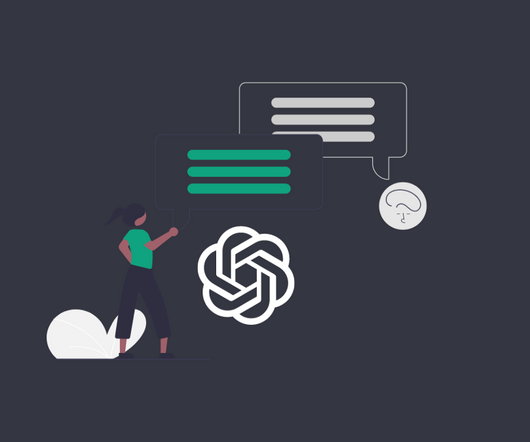
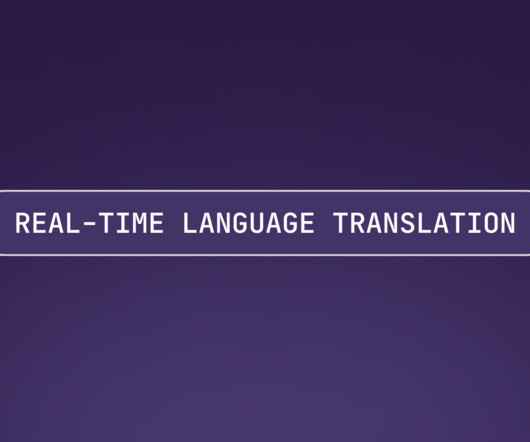
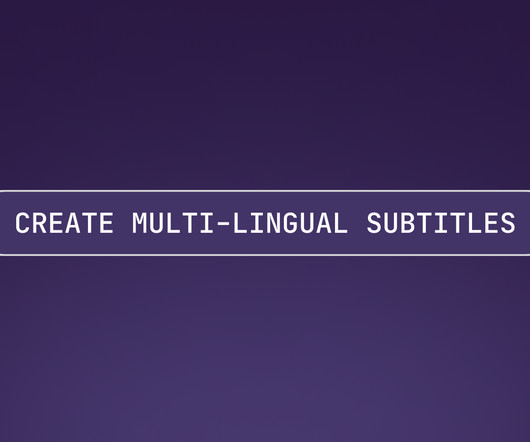
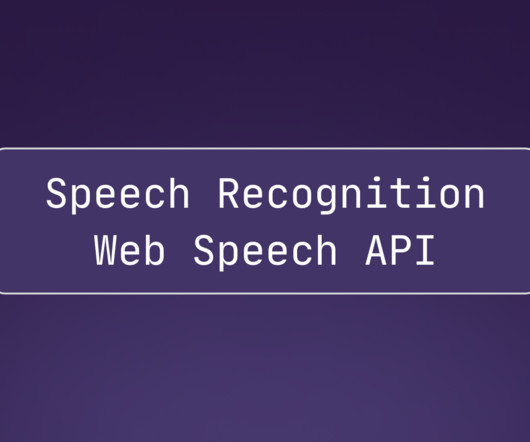
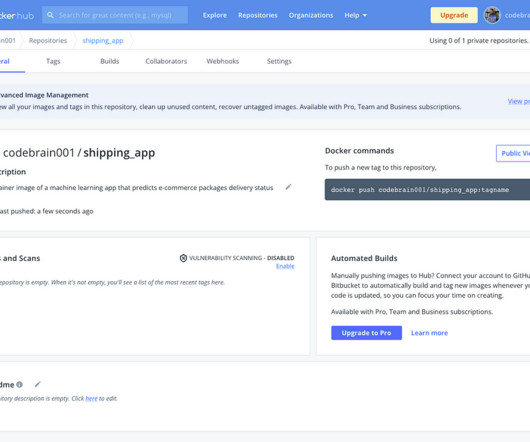









Let's personalize your content